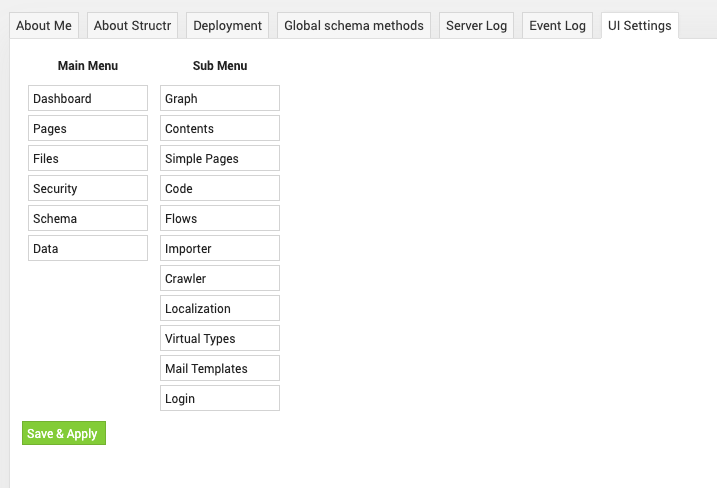The Dashboard sectionThe Dashboard
In the Dashboard section you can view displays relevant information about the running Structr system, deploy applications and data and access maintenance functions. It has the following seven tabs:
About Me
The About Me section displays information about the user that is currently logged in to the system.
| ID | The UUID of the user. |
| The E-Mail address of the user. | |
| Working Directory | The directory in Structr’s virtual file system that the user is currently visiting. This is also the directory where files uploaded via the Structr upload servlet will be uploaded (if no upload path is provided). |
| Session ID(s) | A collection of the current session IDs of the user. |
| Groups | The list of user groups the user is a member of. |
In addition to these information, Structr also stores the UI preferences of the logged-in user. They can be reset by clicking on “Reset stored UI settings”.
About Structr
The About Structr section lists the information about the current Structr system and the installed license.
| Version | The installed version of the Structr software. The format is release build-commit build-time. |
| Edition | The installed edition of Structr (Community or Enterprise). |
| Modules | The available modules of the installed license. When the edition is Community the base modules core, rest and ui are enabled by default. |
| Licensee | The licensee of the active license. |
| Host ID | The unique ID of the hardware system the Structr software runs on. The host ID is used to restrict a license to one system. It is calculated by different hardware-specific information like the enabled network interfaces. The host ID will change if the hardware configuration changes and invalidate the license. In this case, you need to obtain a new license for the new host ID. |
| License Start Date | Start date of the active license. |
| License End Date | End date of the active license. |
| Database Driver | Currently supported databases include Neo4j Bolt, In-Memory and Memgraph. |
Deployment
The deployment section is an access point to maintenance functionality that can be used to deploy a new Structr application or export the currently deployed one. More precisely, structr allows to import and export both the application itself, as well as user data, from and to a local directory on the host system that runs Structr (not a directory on the user’s machine or in the Structr filesystem). This is usually the recommended way when an application is built with the help of a version-control tool like git or subversion.
Another way to import and export the application and data is via a zip file import and export. This is the point where an exported and archived Structr application can be imported from a remote source. This can be used for example applications provided by vendors or when no version-control tool like git or subversion is used in the built process of the application.
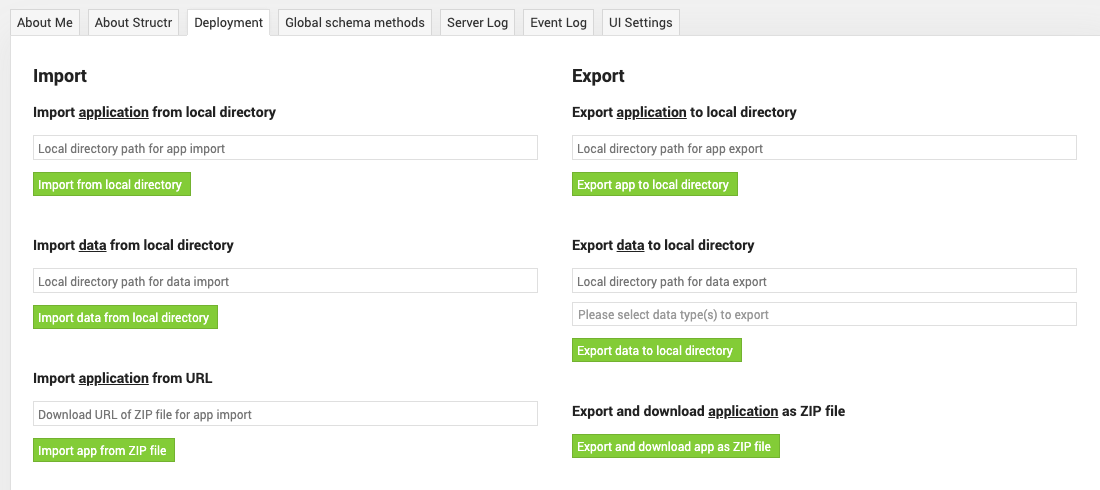
Global Schema Methods
The section Global Schema Methods lists all available Global Schema Methods and provides access to admin users to run these methods. Possible use cases for such Global Schema methods are maintenance methods which add access grants to a given set of database entities, methods to start import routines or methods to migrate existing data to a new data model.
When clicking on the Run now button (![]() ) a pop-up dialogue appears where additional parameters can be specified. For instance for an import routine you may wish to specify the path to the file that should be imported as shown below.
) a pop-up dialogue appears where additional parameters can be specified. For instance for an import routine you may wish to specify the path to the file that should be imported as shown below.
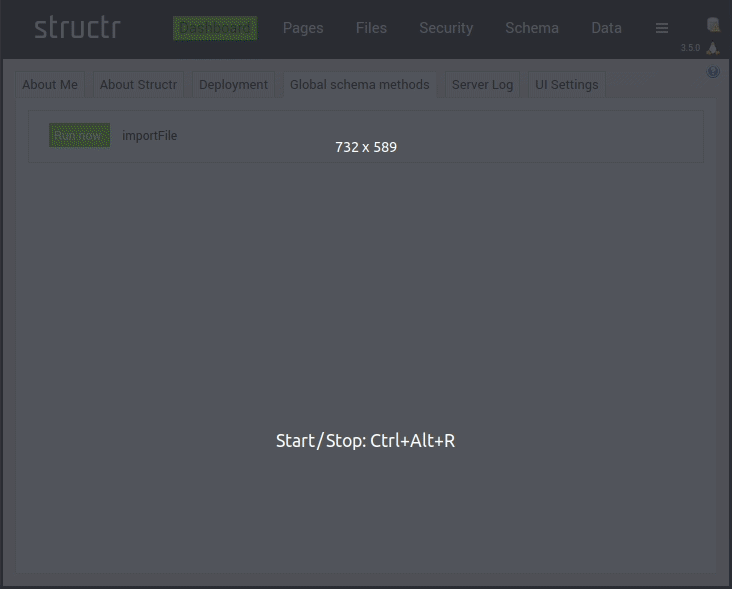
Server Log
In the Server Log tab the Structr server log can be viewed. This is typically useful when you don’t have access to the host system that runs Structr.
By default the last 300 lines are shown and the log is updated every second. These values can be adjusted as needed. While the text area has focus, the auto-refresh is disabled as to not lose the current position.
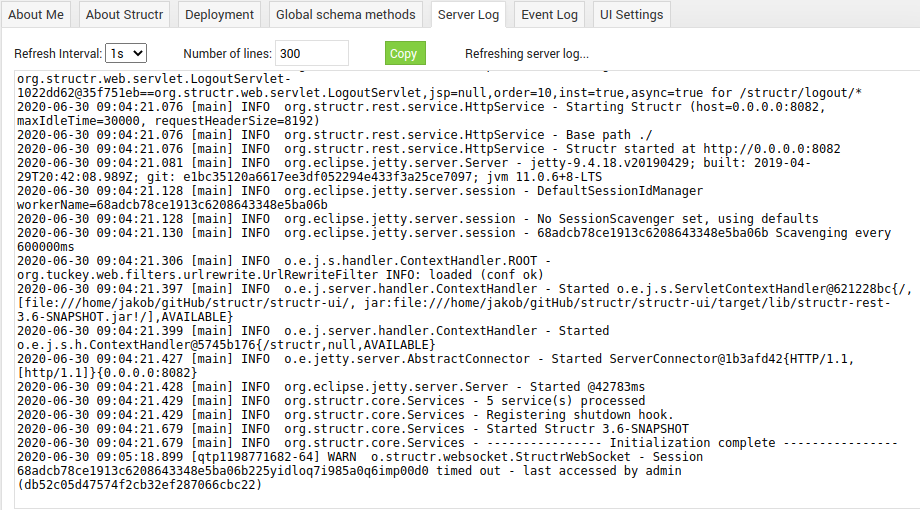
Event Log
The runtime event log shows a list of the recent events that occurred.
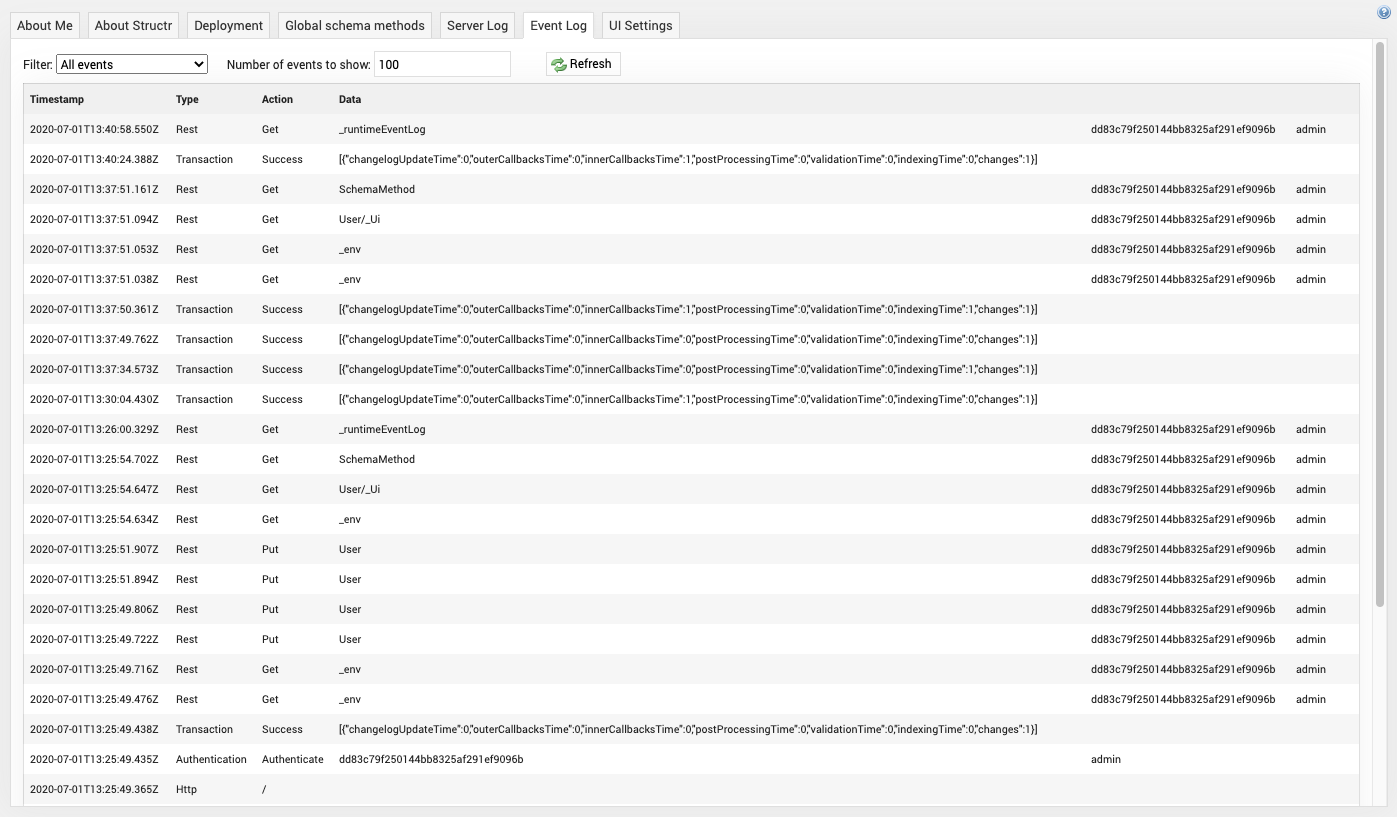
UI Settings
Currently the UI Settings tab only allows customizing the main menu of the admin interface. For future releases it is planned to add more user interface customizations to this tab.